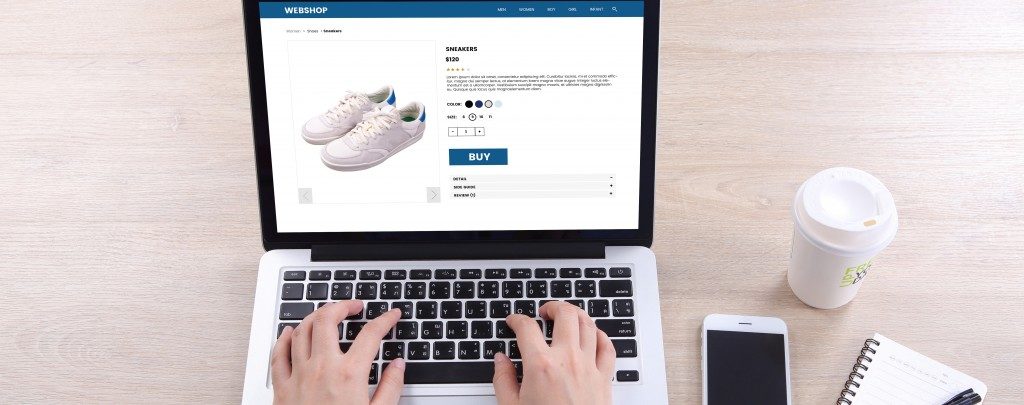Two decades ago, you wouldn’t even dream of entering your credit card details online. People frown at online shopping like it’s some plague. But alas, online shopping has made its mark, and it’s here to stay. The convenience it offers, coupled with competitive pricing, makes it the ideal shopping solution for people who don’t have the time to go to the mall and pick up things themselves.
The best thing about online shopping is that most companies use a part-load transport service. They offer free shipping for orders that reach a certain amount. Sometimes, it doesn’t take more than $10 to ship your items for free. While free shipping and other discount offers and promotions are tempting, you need to be wary of the websites that you buy the stuff from.
In 2017, the Federal Bureau of Investigation’s (FBI) Internet Crime Complaint Center said that the number one cybercrime was non-payment or non-delivery of items purchased online. Then, there were also issues of phishing, credit card fraud, malware, and ransomware.
Use Familiar Websites
Practically all major retail outlets have online stores, too. You can check out Macy’s, Target, Walmart, Home Depot, Michael’s, and many more. Whatever they sell in their brick-and-mortar stores, they sell online, too. Most of the times, online deals are much better. Always visit trusted sites such as Amazon, Etsy, and eBay. Amazon, for example, carries all kinds of items (even food), so you might want to mainly order your items from there. Also, check out if the website you’re visiting is merely a rip-off of the original site.
Create Strong Passwords
Don’t use your birthday to lock your account. It can be easily hacked. When hackers get into your account, they can change the shipping address and order items using your stored credit card details. You’ll be stuck with a massive bill that you need to contest to the credit card company or the retail store. To create a strong password, remember this guide: Use a complex combination of letters (lowercase and uppercase), numbers, and symbols.
Look for the Lock Symbol
The website that you’re going to buy stuff from should secure sockets layer (SSL) encryption. It’s easy to spot it because there is a padlock icon on the address bar just beside the HTTPS (not HTTP). On some browser, the locked symbol will appear on the status bar below. HTTPS is now being installed on all websites, regardless whether it’s an online store or not. Google flags websites without SSL encryption.
Do Not Open Unfamiliar Emails

During the holiday season, scammers would often send scam emails to get your personal and financial information. The emails would mostly offer unbelievable discounts, and they would ask you to click on a link or an attachment. Do not open emails sent by unfamiliar companies. Just delete these emails, and don’t think about opening them.
Use a Credit Card
Whether you’re shopping online or offline, use your credit card. If there are fraudulent transactions on your card, federal regulations will not require you to pay the charge until the credit card company completes the investigation. You need to report the unauthorized charge within two business days. If you do and it’s been proven that you are a victim of a phishing or hacking scam, you will have zero liability.
Even though shopping online has become the most convenient and practical retail activity, you should do it with precaution. Reap the benefits of online retail shopping, yes, but never compromise your security. If the offer looks and sounds too good to be true, then maybe it really is, and you shouldn’t go through with the transaction.